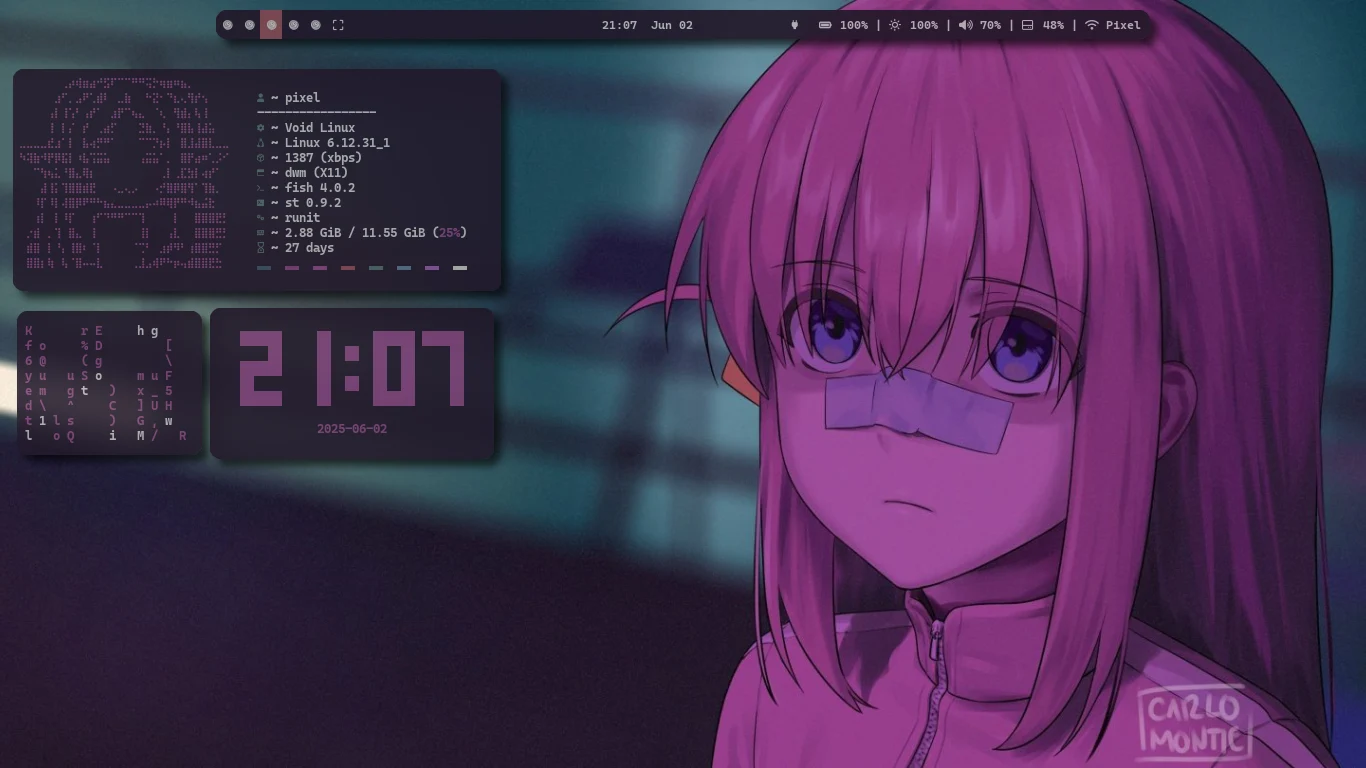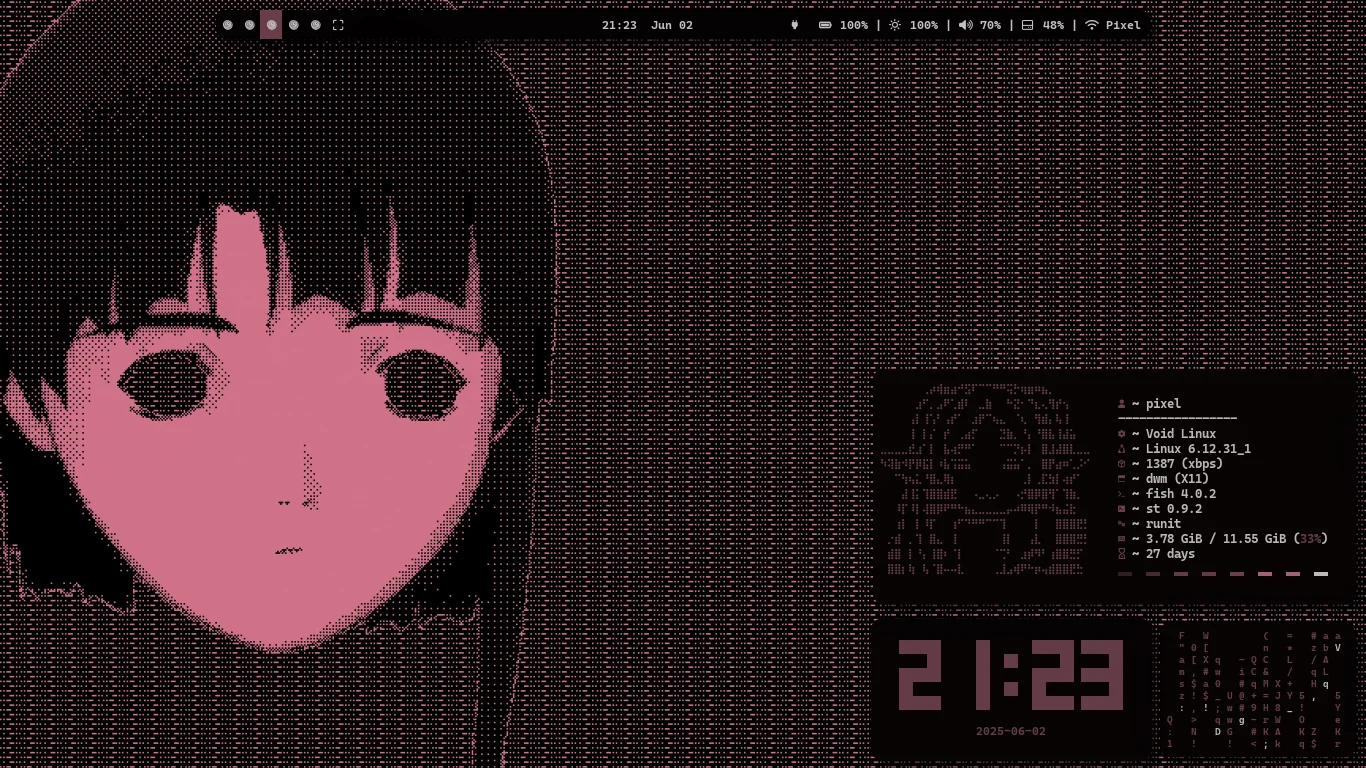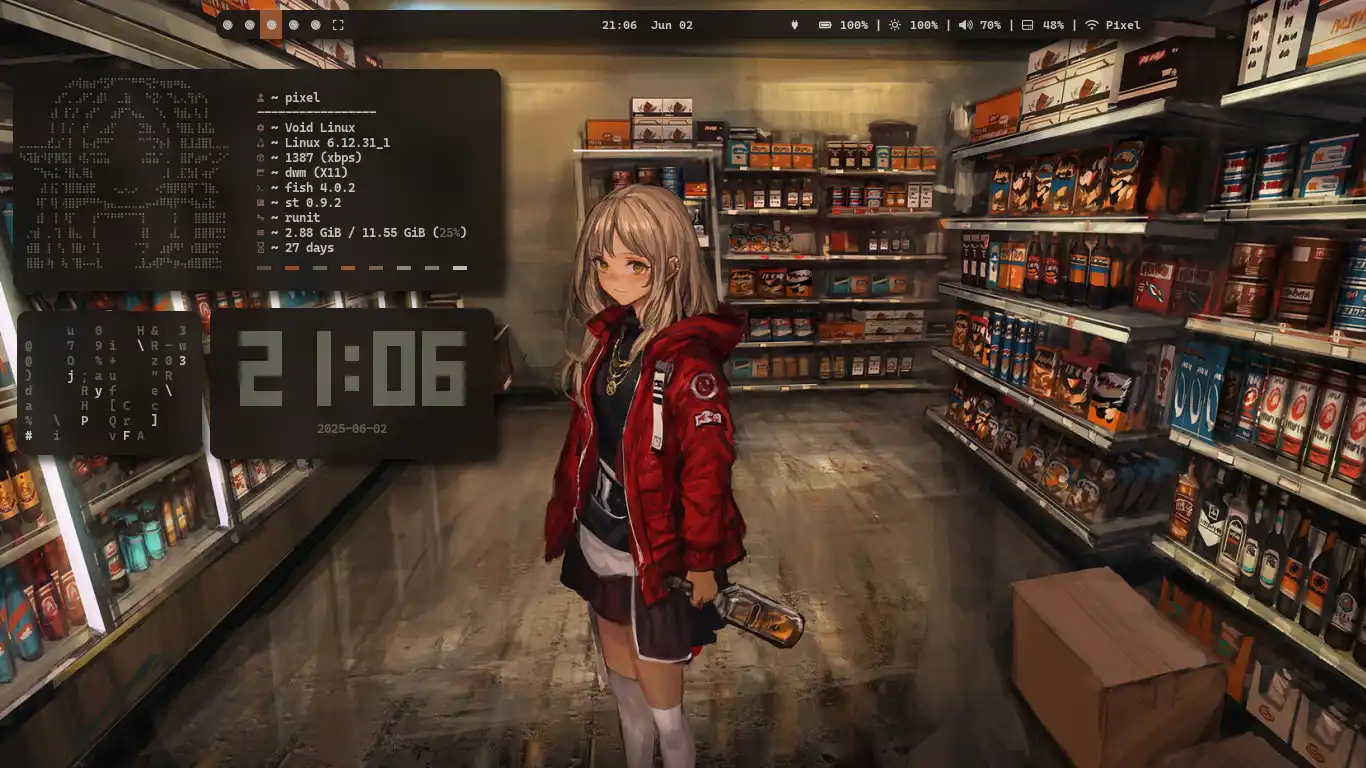walrs
Generate colorscheme from image
walrs is Fast Rust-based wallpaper and colorscheme generator. Extract colors from images, apply themes, and configure desktop environments automatically.
Other:
- License: GPL-3.0
- Version: v1.1.7
- Language: Rust
- Category: Desktop Customization
Features
Desktop Environment Support
Everything that uses X11 or Wayland
Template System
Generate config files for terminals, editors, status bars
Theme Management
Save, load, and switch between color themes
Wallpaper Integration
Automatically set wallpapers across different environments
Color Adjustments
Brightness and saturation controls
Color Test Results
| ID | Image | WALRS Time | WAL Time | Primary Colors |
|---|---|---|---|---|
| 1 | wallhaven-4dk9k3.png | 0.15s | 0.48s |
|
| 2 | wp6600403.png | 0.22s | 0.34s |
|
| 3 | wp6600410.png | 0.14s | 0.54s |
|
| 4 | wallhaven-4xywzn.jpg | 0.19s | 0.86s |
|
| 5 | wallhaven-dpdy2l.png | 0.32s | 6.24s |
|
| 6 | wallhaven-9ddpdx.png | 0.23s | 0.40s |
|
| 7 | img-38.jpg | 0.16s | 0.32s |
|
| 8 | 1737558984875064.png | 0.11s | 0.36s |
|
| 9 | wallhaven-rrvlym.jpg | 1.24s | 2.13s |
|
| 10 | wallhaven-ne3vkk.jpg | 0.16s | 0.38s |
|
Walrs is faster and more vibrant than Pywal, especially on dark wallpapers (e.g. dpdy2l.png took 6s in Pywal vs ms in Walrs) — more data here.
Requirements
System
os:
- Linux
- BSD variants
arch:
- x86_64
- aarch64
dependencies:
- rust >= 1.70
- cargo
- git
Runtime
Wallpaper:
- xwallpaper - X11 wallpaper setting
- feh - Alternative wallpaper setter
- swaybg - Wayland wallpaper for Sway
- swww - Modern Wayland wallpaper daemon
- nitrogen - GTK wallpaper setter
- ...
Installation Methods
From Source (Recommended)
git clone https://github.com/pixel2175/walrs.git
cd walrs
make install clean
Cargo Install
cargo install --git https://github.com/pixel2175/walrs
AUR
yay -S walrs
yay -S walrs-git
Nix Package
make nix
Usage
Basic Commands
Generate From Image
walrs -i /path/to/image.jpg
Generate colorscheme and set wallpaper
walrs -i ~/Pictures/sunset.png
Generate From Directory
walrs -i /path/to/directory/
Random image from directory
walrs -i ~/Pictures/wallpapers/
Reload Colors
walrs -r
Reload colors without changing wallpaper
Reload With Wallpaper
walrs -R
Reload colors and reset wallpaper
Advanced Usage
Color Adjustments
Brightness:
walrs -i image.jpg -b value
walrs -i dark.jpg -b 30Saturation:
walrs -i image.jpg -s value
walrs -i pale.jpg -s 50Combined:
walrs -i image.jpg -b 20 -s 40
Theme Management
List Themes:
walrs -t themes
Apply Theme:
walrs -t theme_name
walrs -t vscodeGenerate Theme:
walrs -g my_sunset_theme
walrs -g my_sunset_themeQuiet Mode
walrs -q -i image.jpg
No output, useful for scripts
Configuration
Directories
~/.config/walrs/
~/.config/walrs/templates/
~/.config/wal/colorschemes/
/usr/share/walrs/
Files
~/.cache/wal/colors
~/.cache/wal/wal
~/.cache/wal/colors.json
Templates
Template files use placeholder syntax for dynamic color insertion, add your template in ~/.config/walrs/templates
Placeholders
Colors
{color0} - Background color
{color1} - Red
{color2} - Green
{color3} - Yellow
{color4} - Blue
{color5} - Magenta
{color6} - Cyan
{color7} - Foreground color
{color8} - Bright black
{color9} - Bright red
{color10} - Bright green
{color11} - Bright yellow
{color12} - Bright blue
{color13} - Bright magenta
{color14} - Bright cyan
{color15} - Bright white
Formats
{color0} - #RRGGBB format
{color0.rgb} - R,G,B format
{color0.rgba} - R,G,B,A format
{color0.strip} - RRGGBB without #
{color0.alpha} - #RRGGBBAA format
{color0.xrgba} - RR/GG/BB/AA format
Special
{background} - Primary background color
{foreground} - Primary foreground color
{cursor} - Cursor color
{wallpaper} - Wallpaper file path
{alpha} - Alpha transparency value
{checksum} - Color palette checksum
Template Examples
Template
~/.config/walrs/templates/colors-terminal.confbackground {background}
foreground {foreground}
cursor {cursor}
color0 {color0}
color1 {color1}
color2 {color2}
color3 {color3}
color4 {color4}
color5 {color5}
color6 {color6}
color7 {color7}
color8 {color8}
color9 {color9}
color10 {color10}
color11 {color11}
color12 {color12}
color13 {color13}
color14 {color14}
color15 {color15}Output
~/.cache/wal/colors-terminal.confbackground #050a24
foreground #ececec
cursor #ececec
color0 #050a24
color1 #a26f9f
color2 #6a8eca
color3 #aa77a3
color4 #6c93cf
color5 #88a4d0
color6 #a896c1
color7 #ececec
color8 #38539a
color9 #a26f9f
color10 #6a8eca
color11 #aa77a3
color12 #6c93cf
color13 #88a4d0
color14 #a896c1
color15 #ecececSupported Applications
Terminals
kitty
alacritty
urxvt
Window Managers
i3
bspwm
awesome
Desktop Environments
GNOME
KDE Plasma
XFCE
Wayland Compositors
Sway
Hyprland
Status Bars
polybar
waybar
Color Backends
KMEANS
COLOR_THIEF
PALETTE_EXTRACT
ALL
Examples
Basic Usage
Set wallpaper and generate theme
walrs -i ~/Pictures/landscape.jpg
Adjust colors
walrs -i dark.jpg -b 30 -s 20
Theme Workflow
walrs -i sunset.jpg -b 10 -s 40
Generate theme from image with adjustments
walrs -g sunset_warm
Save current theme as 'sunset_warm'
walrs -t sunset_warm
Apply saved theme later
Automation
Random wallpaper script
#!/bin/bash
walrs -q -i ~/Pictures/wallpapers/
Silent random wallpaper from directory
Reload on login
walrs -r
Add to .xinitrc or window manager config
Troubleshooting
Common Issues
Colors not applied to terminal
- Check if terminal supports live reload
- Restart terminal application
- Verify Xresources are loaded: xrdb -query
Wallpaper not setting
- Install wallpaper setter: feh, xwallpaper, swww
- Check desktop environment detection
- Verify file permissions and path
Templates not found
- Copy system templates: cp -r /usr/share/walrs/templates ~/.config/walrs/
- Check template directory exists
- Verify template file permissions
Theme not found
- List available themes: walrs -t themes
- Check colorschemes directory
- Generate theme first: walrs -g theme_name
Debugging Commands
walrs -v
ls ~/.cache/wal/
cat ~/.cache/wal/colors
Arguments
Command Line Flags
-i
--image
string
Path to image file or directory
-r
--reload
flag
Reload colors without changing wallpaper
-R
--reload-no
flag
Reload colors and wallpaper
-t
--theme
string
Apply theme or list themes with 'themes'
-g
--generate
string
Generate and save theme with name
-s
--saturation
integer
Saturation adjustment (-128 to 127)
-b
--brightness
integer
Brightness adjustment (-128 to 127)
-q
--quit
flag
Quiet mode, no output
-v
--version
flag
Show version information
Internals
Architecture
main.rs
CLI argument parsing and program flow
get_colors.rs
Color extraction algorithms and image processing
create_templates.rs
Template processing and file generation
wallpaper.rs
Desktop environment detection and wallpaper setting
reload.rs
Application reload and color application
theme.rs
Theme management and storage
utils.rs
Utility functions and system interactions
Color Processing
Template Engine Features
- Recursive directory scanning
- Multiple format support
- Placeholder substitution
- User/system template fallback
- Color format conversion
Development
Dependencies
argh
v0.1.13lightweight command line argument parsing
image
v0.25.6Image loading and processing
color_thief
v0.2.2Color extraction algorithm
kmeans_colors
v0.7.0K-means color clustering
palette_extract
v0.1.0Fast color extraction
palette
v0.7.6Color space conversions
Performance
Benchmarks
Image Processing
Color Extraction
Template Generation
Wallpaper Setting
Optimizations
- Image resize for faster processing
- Concurrent template processing
- Efficient color deduplication
- Minimal system calls
Alternatives
pywal
wal
wpgtk
Community
Support
Contributing
Bug Reports
Report issues with detailed steps to reproduce
Feature Requests
Suggest new features with use cases
Pull Requests
Code contributions following project style
Templates
Share templates for new applications
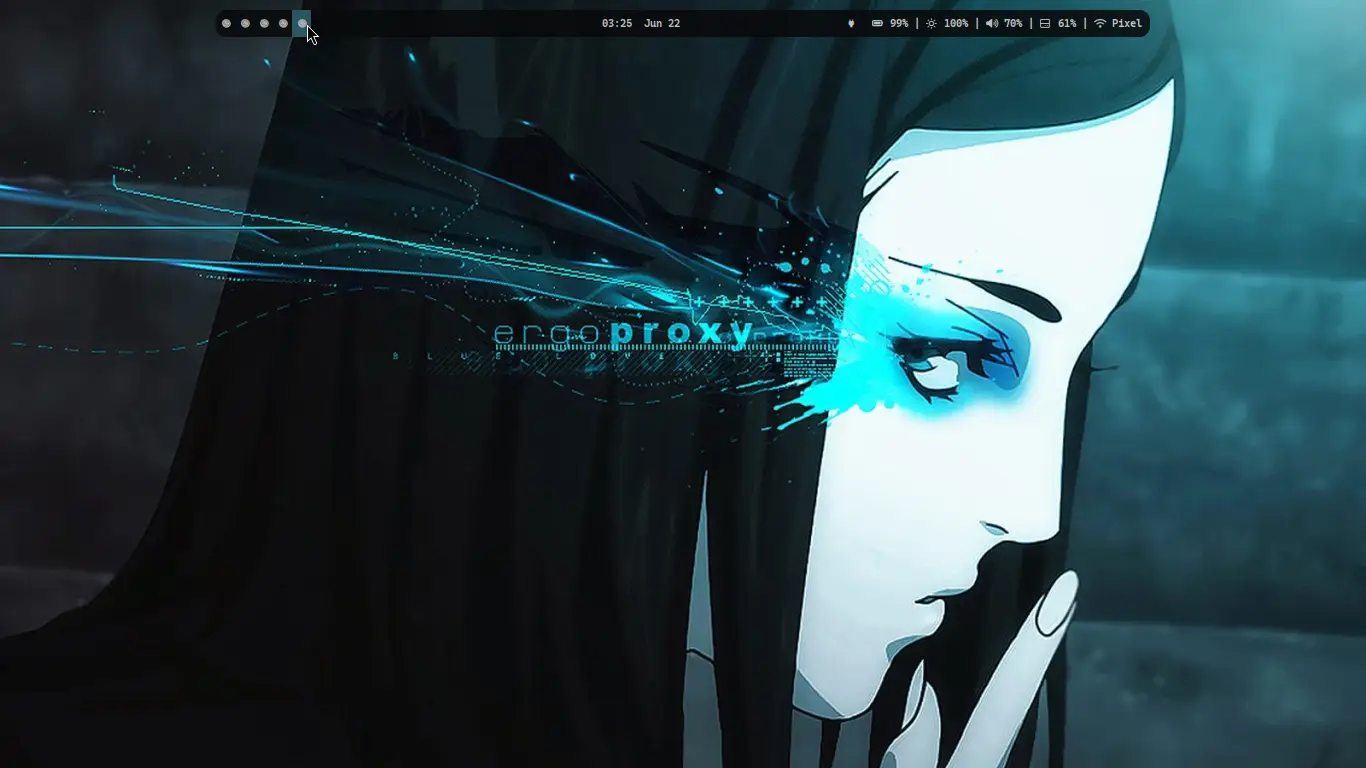


.png)

.png)
.png)